 Intelligent Routing · Blog
Intelligent Routing · Blog
Improvements to Intelligent Routing
We have launched a new version of the Intelligent Routing web interface. A lot of effort went into this release to ensure that the improvements are available in an intuitive interface that looks great. Well done to the development team, and thanks for all the effort.
Here is a view of the new look routing screen:
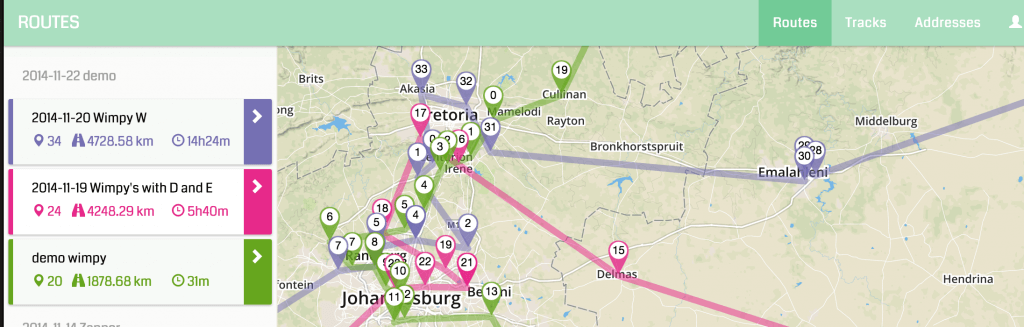
The app and web interface now sport the same colours with route summaries available in the main view.
For those who are used to our old interface and prefer to stay with it for a while longer, we have kept it running. If you have bookmarked the old track, route or address page you wil be presented with the interface you have come to know.
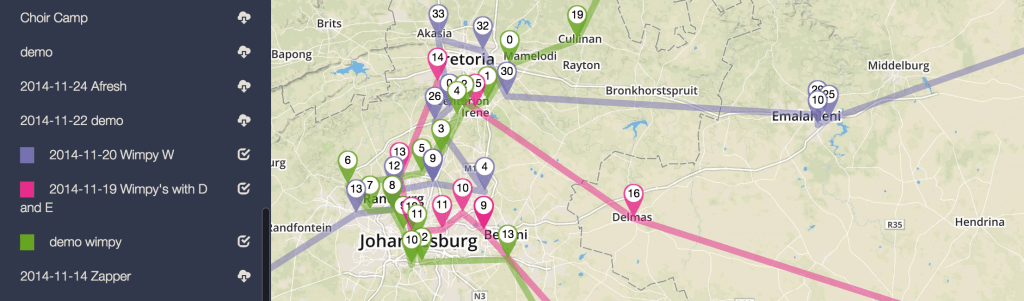
The old look is still available for those who prefer it.
In the next few posts we will have a look at some of the new features like:
-
Automated recent track summary
Today’s tracks show by default and the last two weeks are accessible with single clicks.
-
Now each track can be followed in detail on a timeline for easy reference. Quickly add detail to a route and find the exact time at a location with minimum effort.
-
Import functionality
Clients get to specify import devices that link to their existing infrastructure
-
Now users can choose to show and hide details on routes and tracks based on their preference.
-
Satellite view
Sometimes a view from the top improves the knowledge on the ground.
-
Route creation improvements
When a customer is not yet in your address book, but you know the address, the route creation improvements allow you to quickly add addresses on the fly.
-
And many more
Look and feel improvements, group tracks, mouseover hints, FreshDesk help, reduced download sizes, improved caching and other details below the surface.
From the team, we hope you enjoy the new and improved Intelligent Routing. Let us know what you think!
Written by the Intelligent Routing team who work hard to make vehicle route optimization software available to every business that runs a fleet.
You should follow them on Twitter