 Intelligent Routing · Blog
Intelligent Routing · Blog
Optimized Road-trip: 25 SA Towns in Intelligent Routing
In our previous blog post, we planned the 25 town road trip manually. This took us from a 308-hour alphabetical order route down to 93 hours 50 minutes in manual order. In this blog post, we look at automatic optimization in Intelligent Routing. We get the optimized road-trip down to 88 hours 48 minutes and save more than 5 hours on the road!
Thanks to Alan, our lead developer, you can now follow along in Intelligent Routing by creating a free account here. When you sign up for the free account you will automatically receive a route of the best 25 SA towns in alphabetical order, ready to optimize along with us.
Simple planning steps in Intelligent Routing
We are aiming for the optimized result in the screenshot below, in three simple steps.
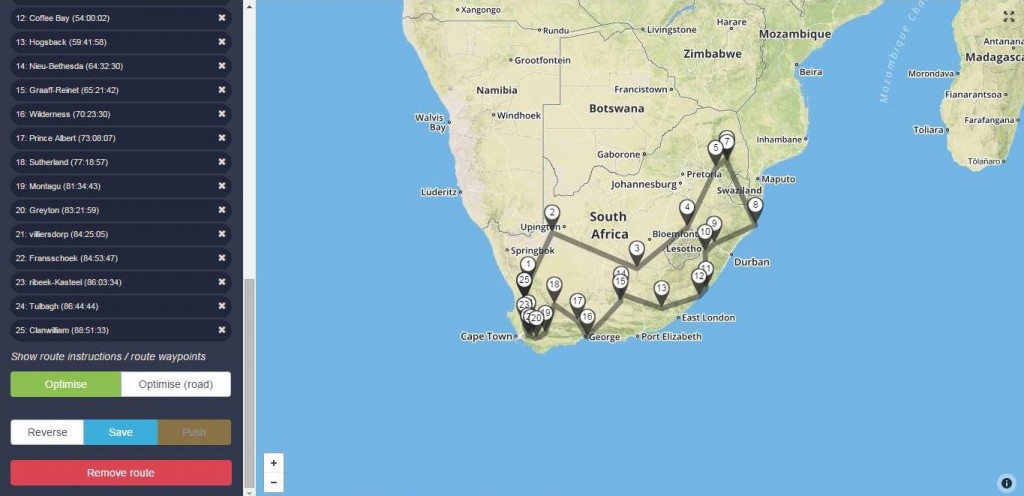
Since we now know Intelligent Routing‘s solution, it feels almost unreal that planning the trip manually took us so long.
![]() As a first step add the addresses from the 25 best small towns in South Africa blog post to the address book. If you are following along with a newly created account, this step is not needed because the 25 towns were added automatically when you signed up. If you want to add additional destinations, simply click on addresses and choose New Address. This way you can add your own best-town choice to the mix when planning the route. This step took us about 10 minutes.
As a first step add the addresses from the 25 best small towns in South Africa blog post to the address book. If you are following along with a newly created account, this step is not needed because the 25 towns were added automatically when you signed up. If you want to add additional destinations, simply click on addresses and choose New Address. This way you can add your own best-town choice to the mix when planning the route. This step took us about 10 minutes.
![]() After adding the addresses in the address book, it is time to make use of the route planner with the New Route button in the route menu. Again, if you are following along, the alphabetical route should be in your list of routes, just click on it. Each address from the address book can be searched and added to the route’s list of destinations. If you added your own town to the address book in the first step, you can search for that town and add it to the route as well. This step took us about 2 minutes.
After adding the addresses in the address book, it is time to make use of the route planner with the New Route button in the route menu. Again, if you are following along, the alphabetical route should be in your list of routes, just click on it. Each address from the address book can be searched and added to the route’s list of destinations. If you added your own town to the address book in the first step, you can search for that town and add it to the route as well. This step took us about 2 minutes.
![]() Finally for the fun part: click the optimize by road button. The result is the best sequence Intelligent Routing could find and we have an optimized road-trip, based on road distances. Your screen should now look like the first screenshot above. To see the route driving instructions click on show route instructions. While we are admiring the result, here are a few things to try:
Finally for the fun part: click the optimize by road button. The result is the best sequence Intelligent Routing could find and we have an optimized road-trip, based on road distances. Your screen should now look like the first screenshot above. To see the route driving instructions click on show route instructions. While we are admiring the result, here are a few things to try:
- If you prefer a different starting point, drag your chosen town to position zero (the base) and click optimize again.
- To reverse the proposed order, click reverse.
- To override any sequence suggested by Intelligent Routing, simply drag your destinations up and down as you, please.
This step was too much fun to count the minutes we actually spent on. In any case, it took Intelligent Routing only_ _a few seconds to find the optimized road-trip.
The results
In 12 minutes time, we reached a route that is only 6029.92 km long and lasts 88 hours 48 minutes. This is a great improvement, compared to the manual route that took 35 minutes to set up using a spreadsheet and mapping software in the background. Even after finding a good route manually we still had no way to quickly change the route order for our own favorite towns without going back to the spreadsheet with lots of extra efforts.
In the end, we gave up on manually tallying the total kilometers with the time. We simply added the spreadsheet route order to Intelligent Routing to see how well we did on our manually optimized road-trip. The manual trip would have been 6319.33 km long with 93 hours 50 minutes on the road. Thus, nearly 300 km and 5 hours time on the road were saved by Intelligent Routing. Not bad if we remember that in the planning phase we saved another 23 minutes. For your information, below is a screenshot of the manual route from the previous blog post.
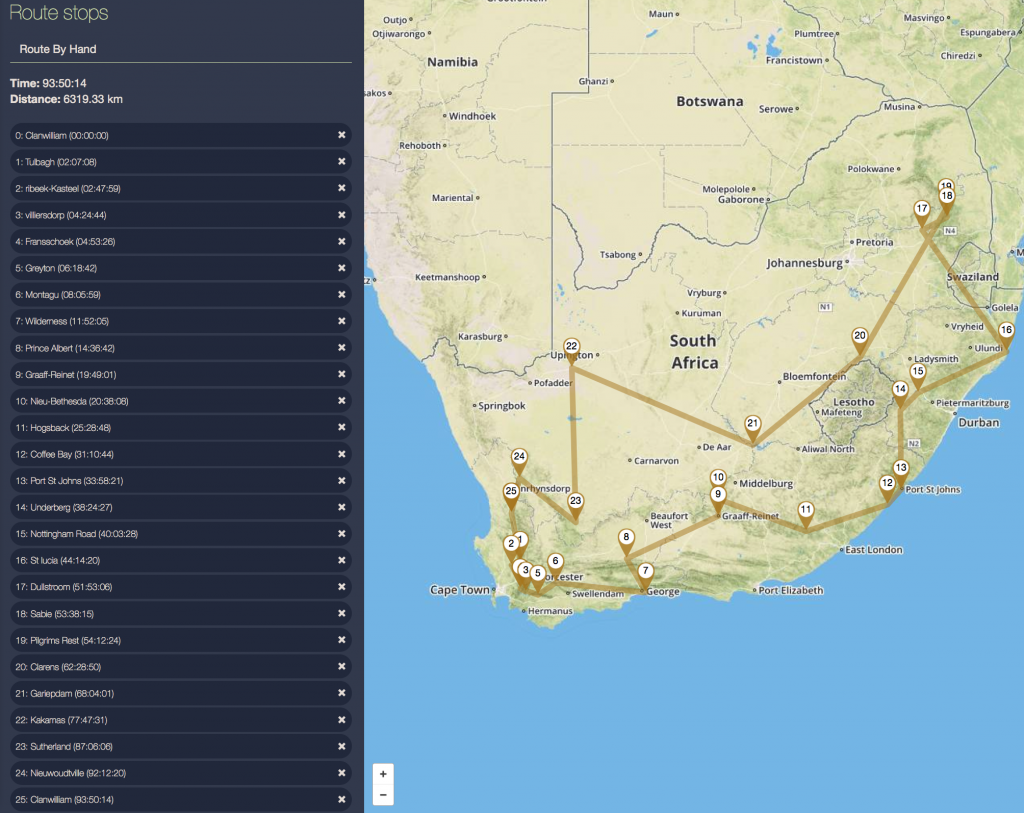
The 25 towns as ordered manually in our previous blog post. If you are wondering about the top north-east corner: the sequence of 16, 17, 18, 19 and 20 was actually manually found by trying the different sequence combinations in Google Maps. We’ll blog about it sometime.
Summary of savings
Below is a table summary our experience writing this blog post.
| Intelligent Routing |
| Manual |
| Difference |
Our experience was that:
1. In Intelligent Routing, it is faster to create a route and the optimized road-trip gives both shorter distance and travel time. The Travelling Salesman Problem (TSP) is solved very well and the result is useful for holiday planning too.
2. It is trivial to add your own favorite SA destinations to the 25 addresses in the address book.
3. Optimizing a route with the new address additions is just a click away. If the order does not meet expectations it is trivial to drag and drop the locations to own preference.
4. The addresses are already saved in an address book in Intelligent Routing ready for future use through the route planner.
5. This last point was not part of the blog post, but we would like to remind our users the route plan can be pushed to Android based phones containing the app (Intelligent Routing app) and used together with the phone’s GPS. Now you can simply long press on a destination and your phone will take you there, no need to search for addresses while driving.
Stay tuned for our next post where we will be looking at a monumental trip in the USA hitting many of the major landmarks but planned in Intelligent Routing. The route in the original post is based on the research by an expert who published the Where’s Waldo fans plot the fastest search path. We will show how Intelligent Routing can help anyone to find a brilliant round trip. See you soon, and happy road-trip planning!
Credit: The 25 best small towns in South Africa by SAvisas.com – South African visa experts
Written by the Intelligent Routing team who work hard to make vehicle route optimization software available to every business that runs a fleet.
You should follow them on Twitter